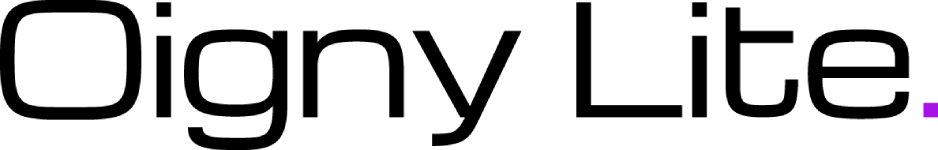Designing a website involves a blend of creativity, technical skills, and strategic planning, here is a step-by-step guide to help with the process.
- Define the purpose and goals.
- Identify the Purpose: Determine what you want your website to achieve. Is it an e-commerce platform, a portfolio, a blog, or something else.
- Set Goals. Establish clear, measurable objectives, such as increasing sales, building brand awareness, or generating leads.
- Understanding your Audience
- Research your Audience. Know who your target users are, including their demographics, preferences, and behaviour.
- Create User Personas. Develop detailed profiles to guide design decisions and ensure the site meets user needs.
- Plan the Site Structure
- Site Map Creation. Organize the website structure by mapping out the main pages and their relationship to each other.
- Content Strategy. Plan what content is needed on each page and how it will be organized.
- Design the User Experience (UX)
– Wireframing. Create basic sketches of your pages to visualize layout and navigation
without focusing on design details.
-Prototyping. Develop interactive models to test user flows and gather feedback before
moving to full design.
- Design the User Interface (UI)
– Visual Elements. Choose colour schemes, typography, and imagery that align with
your brand identity.
– Consistency. Ensure visual elements are consistent across the site for a cohesive look
and feel.
– Responsive Design. Design for various devices and screen sizes, ensuring the site is
mobile-friendly,
6.Develop the Website
– Choose a Platform. Decide on CMS (Content Management System) like WordPress, Joomla, or a custom -built solution.
– Coding. If custom-built, use HTML, CSS, JavaScript, and other relevant technologies to bring your design to life.
– Integrations. Add necessary integrations such as payment gateways, social media links, and analytics tools.
- Test the Website,
– Usability testing. Conduct tests with real users to identify and fix usability issues.
– Performance Testing. Check loading times, responsiveness, and compatibility across browses and devices,
– Security Testing. Ensure the website is secure from vulnerabilities and threats,
- Launch and maintain.
– Launch. Once everything is tested and ready, go live.
– Monitor. Use analytics tools to track performance and user behaviour.
– Update and optimize. Regularly update content, fix any issues, and optimize based on user feedback, and analytics data.
- consider SEO.
– Keyword Research. Identify and use relevant keywords throughout your content.
– On-Page SEO. Optimize meta tags, headings, and alt text for images,
– Technical SEO. Ensure fast loading speeds, mobile-friendliness, and proper site architecture.
- gather feedback and iterate.
– User feedback. Collect feedback from users to understand their experience and identify areas for improvement.
– continues improvement. Regularly update and refine the design and functionality based on feedback and technological advancements.
By following these steps, you can create a well-designed website that not only looks great but also delivers a superior user experience and meets your business objectives.